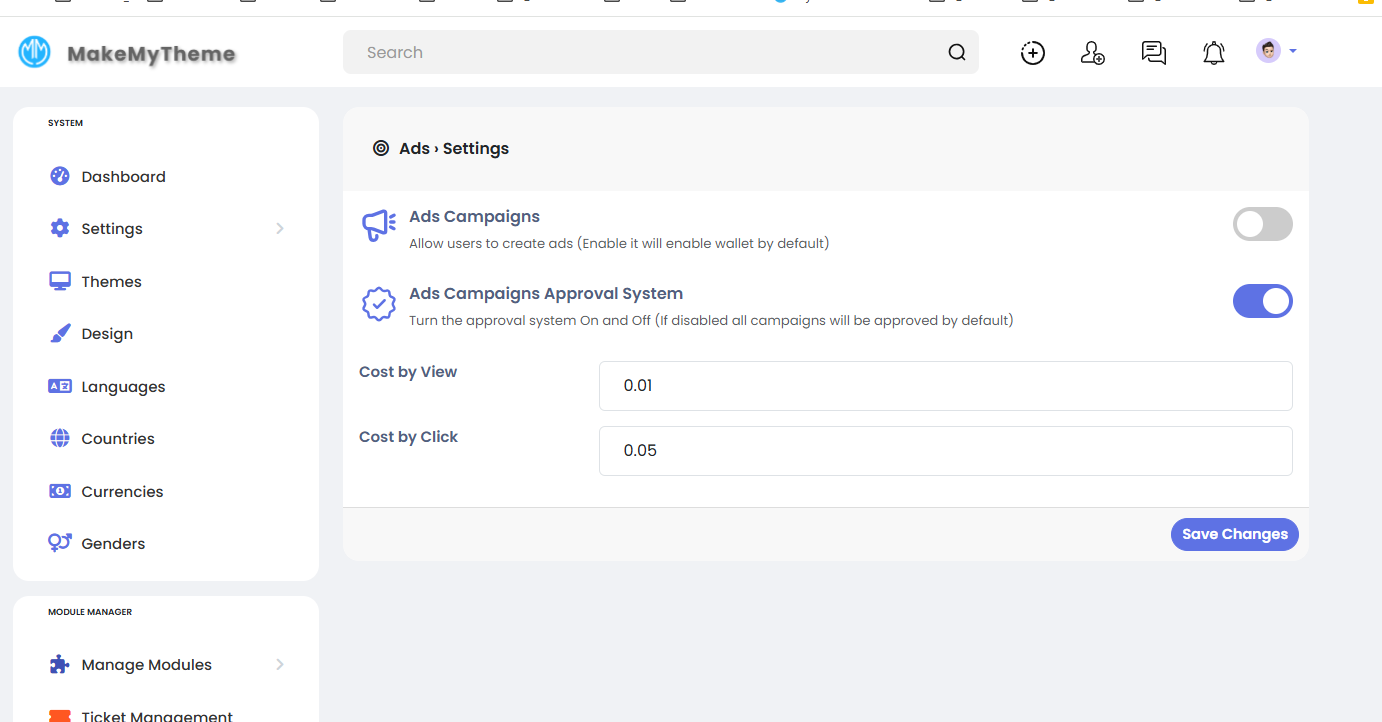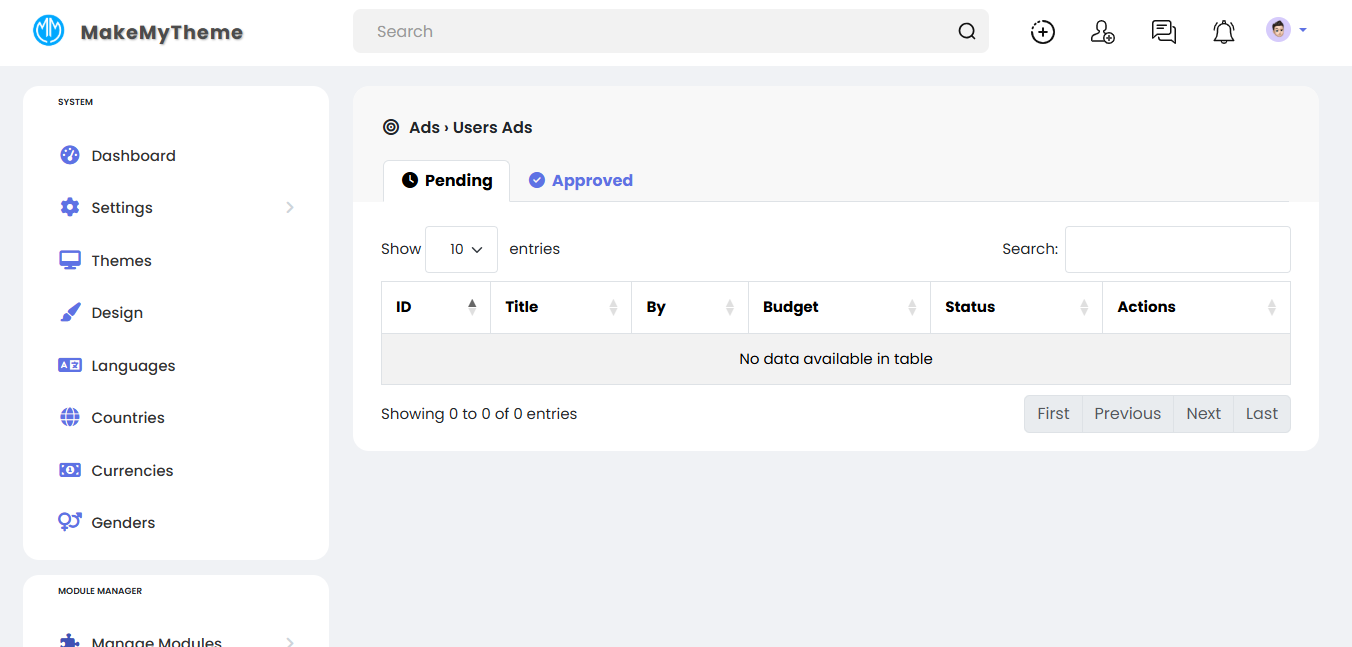How to Offer Advertising Packages for Your Sngine Site: Boost Business Growth

As digital platforms become the hub of online interactions, offering advertising packages on your Sngine website presents an excellent opportunity to monetize your platform and attract businesses. This guide will walk you through the steps to create and manage advertising packages tailored for your community, using Sngine’s built-in tools. We will also discuss best practices and strategies to make advertising a significant revenue stream for your platform.
Why Advertising Packages Matter
Advertising packages provide a structured way for businesses to engage with your platform. Here are key benefits:
- Increased Revenue Streams: Attract local and global businesses seeking to promote their services or products.
- Community Value: Allow businesses to connect directly with your users, creating a symbiotic relationship.
- Flexible Options: Tailor packages based on reach, engagement, and user demographics.
- Scalable Models: Adjust package pricing and features as your platform grows.
Step 1: Setting Up Advertising Options on Sngine
1. Enable Ads on Your Platform
Navigate to the Admin Panel:
- Go to
Settings > Ads. - Enable "Ads Campaigns."
2. Configure Campaign Settings
Set the base costs for ads:
- Cost by View: For campaigns charged per thousand impressions (CPM).
- Cost by Click: For campaigns charged per click (CPC).
Example: SetCost per Viewas $0.01 andCost per Clickas $0.05. Adjust based on your niche and audience size.
3. Approval System
Activate the Approval System to ensure only quality ads are published:
- Enable “Ads Campaign Approval System” in the same menu.
Example Scenario:
Your platform receives 100,000 views monthly. By charging $0.01 per view, a single ad can generate $1,000/month. Businesses can target your engaged audience while you earn consistently.
Step 2: Creating Advertising Packages
1. Determine Pricing Tiers
Start with 3 tiers of advertising packages:
- Basic: $50 for 10,000 views or 500 clicks.
- Standard: $200 for 50,000 views or 2,500 clicks.
- Premium: $500 for 150,000 views or 7,500 clicks.
2. Package Features
Differentiate packages based on:
- Duration: Define the number of days ads will run.
- Placement: Offer premium spots like homepage banners or sidebar ads.
- Targeting Options: Enable geo-targeting, demographics, or category-specific placements.
Example Table:
| Package Name | Cost | Duration | Placement | Features |
|---|---|---|---|---|
| Basic | $50 | 7 Days | Sidebar | 10,000 views or 500 clicks |
| Standard | $200 | 15 Days | Homepage Banner | 50,000 views or 2,500 clicks |
| Premium | $500 | 30 Days | Homepage + Popup | 150,000 views or 7,500 clicks |
Step 3: Managing Advertising Requests
1. Reviewing Campaigns
Navigate to Ads > User Ads:
- Review pending campaigns.
- Approve only those that meet your quality standards.
2. Managing Payments
Set up Payment Gateways under Settings > Payments:
- Enable gateways like PayPal, Stripe, or Razorpay.
- Monitor transactions and ensure businesses receive invoices.
3. Campaign Monitoring
Track the performance of active campaigns:
- Impressions delivered.
- Click-through rates.
- Conversion goals set by advertisers.
Step 4: Promoting Your Advertising Packages
1. Use On-Platform Channels
- Create a Premium Business Group for advertisers to discuss strategies and get updates.
- Promote packages through pinned posts on your homepage.
2. Leverage Social Media
Share your ad packages on platforms like LinkedIn, Facebook, and Twitter to attract businesses.
3. Offer Discounts and Trial Periods
Launch promotional offers to onboard first-time advertisers.
Example: Offer 20% off for the first three months to attract initial advertisers.
Real-Life Example:
Aditya’s Tech Forum
Aditya owns a Sngine-powered tech discussion platform. After introducing tailored advertising packages:
- He partnered with two local tech shops, each purchasing the Premium package.
- His platform generated $1,000 in its first month of offering ad services.
- By providing targeted ad spots, the businesses saw a 25% increase in inquiries from his audience.
This shows how small platforms can attract local businesses for mutual benefit.
Step 5: Optimizing Ad Performance
1. Use Analytics
Sngine provides built-in analytics for tracking ad performance:
- Impressions delivered.
- Click-through rates (CTR).
- Conversion metrics.
2. Adjust Pricing
Monitor the demand and effectiveness of campaigns. Increase pricing for high-performing ad placements.
3. Collect Feedback
Survey advertisers about their experience and use insights to improve your packages.
Best Practices for Advertising Packages
- Transparency: Clearly outline deliverables for each package.
- Flexibility: Allow businesses to customize ad durations or placements.
- Community Integration: Promote only ads relevant to your user base.
- Scalability: As your platform grows, expand your package offerings and pricing.
Conclusion
Offering advertising packages on your Sngine website is a practical and lucrative way to monetize your platform. By creating tailored options, leveraging Sngine’s ad tools, and targeting businesses effectively, you can build a sustainable revenue stream while adding value to your community.
Get started today by implementing these steps and watch your platform grow in both engagement and profitability.
- Vamos começar
- Customization and Themes
- Plugins and Extensions
- SEO and Marketing
- Web Hosting and Performance
- Monetization and Business
- Community Building
- E-commerce and Marketplace
- Security and Privacy
- Development and Coding
- Bug Reports and Fixes
- Hosting Reviews
- Success Stories
- FAQs and Guides
- Feature Requests
- Social Media Integration
- Event Management
- Analytics and Reporting
- Collaborative Projects
- Sngine Updates and News
- Theater
- Wellness