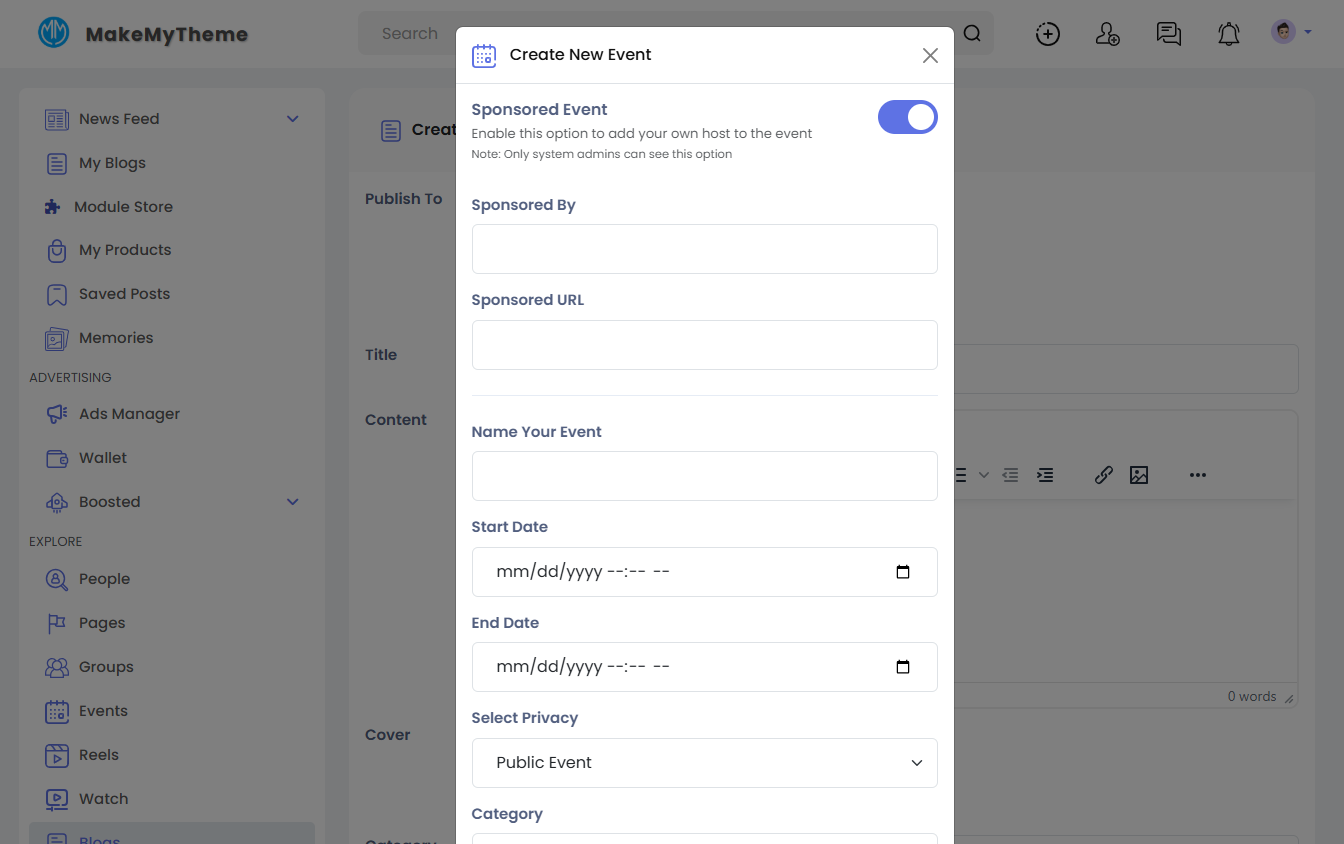Monetizing Events on Sngine: A Step-by-Step Guide

The Sngine platform provides an excellent opportunity to organize and monetize events for additional income. Whether you’re planning webinars, workshops, or social gatherings, the event feature on Sngine can be customized to generate revenue while engaging your community. Here’s a comprehensive guide to creating and monetizing ticketed events on your Sngine platform.
Why Monetize Events on Sngine?
Events provide a unique opportunity to connect with your community and drive income. Here are a few reasons why monetizing events on Sngine makes sense:
- Revenue Generation: Ticket sales provide a direct income stream for organizers.
- Increased Engagement: Events encourage active participation and enhance user interaction.
- Brand Building: Events create visibility for your brand or community.
- Diverse Content: Paid events add variety to your offerings, making your platform more attractive.
Step 1: Configure Event Monetization Features
To monetize events on Sngine, you’ll need to ensure that the platform’s monetization settings are enabled.
-
Activate Monetization:
- Go to the Admin Panel.
- Navigate to Settings > Monetization.
- Enable options for paid events and set default commission rates, if applicable.
-
Enable Payment Gateways:
- Configure payment options under Payment Settings.
- Integrate gateways like PayPal, Stripe, or Razorpay for seamless ticket transactions.
Step 2: Create an Event with Monetization Enabled
The Sngine event module allows admins and users (based on permissions) to create and manage events. Follow these steps to set up a ticketed event:
-
Navigate to Events:
- In the left-hand navigation menu, click on Events > Create New Event.
-
Fill Event Details:
- Sponsored Event: Toggle the sponsored event option if applicable. Add sponsor details like the name and URL.
- Event Name: Choose a catchy and clear title.
- Event Content: Provide a compelling description of the event, including its purpose, agenda, and benefits.
-
Set Dates and Privacy:
- Start and End Date: Choose the event timeline.
- Privacy Settings: Select whether the event will be public, private, or by invite only.
-
Add Ticketing Options:
- Under the event pricing section, set ticket prices.
- Configure categories such as General Admission, VIP Access, or Early Bird Discounts.
- Specify the number of tickets available to avoid overbooking.
Step 3: Design and Promote Your Event
A well-designed and marketed event is key to success.
-
Create Eye-Catching Covers:
- Upload a high-quality event cover and banner image.
- Use tools like Canva to design visuals that highlight the event’s theme and details.
-
Leverage Community Features:
- Share the event in groups or forums to reach your target audience.
- Send personalized invites to community members who may be interested.
-
Use Sponsored Promotions:
- Utilize Sngine’s ad manager to promote your event through sponsored posts or banners.
- Set a budget for the ad campaign and monitor its performance.
Step 4: Manage Tickets and Payments
Ticket sales are the backbone of a monetized event. Efficient ticket management ensures a smooth experience for attendees and organizers.
-
Monitor Sales:
- Use the Event Dashboard to track ticket sales in real time.
- Analyze sales trends and adjust pricing or promotional strategies if needed.
-
Payment Processing:
- Ensure all payments are processed through secure gateways.
- Use automated confirmation emails to notify attendees of their successful ticket purchases.
-
Refund Policy:
- Clearly define refund rules for event cancellations or no-shows.
- Offer partial or full refunds depending on the circumstances.
Step 5: Host and Follow Up
Delivering a successful event experience builds trust and increases the likelihood of repeat attendees.
-
Provide Access:
- Share event details, including venue links (for virtual events) or physical location addresses, with registered attendees.
- Offer customer support for ticket-related queries.
-
Engage During the Event:
- Interact with attendees using live Q&A sessions, polls, or chats.
- Share exclusive content or offers to enhance the value of attending.
-
Post-Event Follow-Up:
- Send a thank-you email to attendees.
- Share highlights or recordings of the event.
- Ask for feedback to improve future events.
Real-Life Example: Successful Event Monetization
A prominent tech community on Sngine organized a series of paid webinars covering advanced development topics. Here’s what they achieved:
- Revenue Generated: Over $10,000 in ticket sales from a single webinar series.
- Community Growth: A 25% increase in platform registrations during the event promotion period.
- Engagement: Attendees shared positive reviews, leading to word-of-mouth promotions.
Tips for Successful Event Monetization
- Early Bird Discounts: Encourage early registrations by offering discounted tickets for a limited period.
- Exclusive Content: Provide bonus materials or access to recordings for premium ticket holders.
- Collaborate with Influencers: Partner with thought leaders to co-host or promote events.
- Upsell Opportunities: Offer add-ons like one-on-one consultations or merchandise alongside tickets.
Conclusion
Monetizing events on Sngine is a win-win for both platform owners and users. With features like ticketing, payment gateways, and promotional tools, you can create a seamless and profitable event experience. Whether you’re hosting a small community meet-up or a large-scale webinar, Sngine’s event module makes it easy to turn your ideas into revenue-generating opportunities.
By leveraging these steps and tools, you can transform your platform into a hub of engaging, high-value events. Ready to get started? Log in to your admin panel and create your first monetized event today!
- Noțiuni de bază
- Customization and Themes
- Plugins and Extensions
- SEO and Marketing
- Web Hosting and Performance
- Monetization and Business
- Community Building
- E-commerce and Marketplace
- Security and Privacy
- Development and Coding
- Bug Reports and Fixes
- Hosting Reviews
- Success Stories
- FAQs and Guides
- Feature Requests
- Social Media Integration
- Event Management
- Analytics and Reporting
- Collaborative Projects
- Sngine Updates and News
- Theater
- Wellness