Exploring Sngine's Built-in Community Tools: A Complete Guide
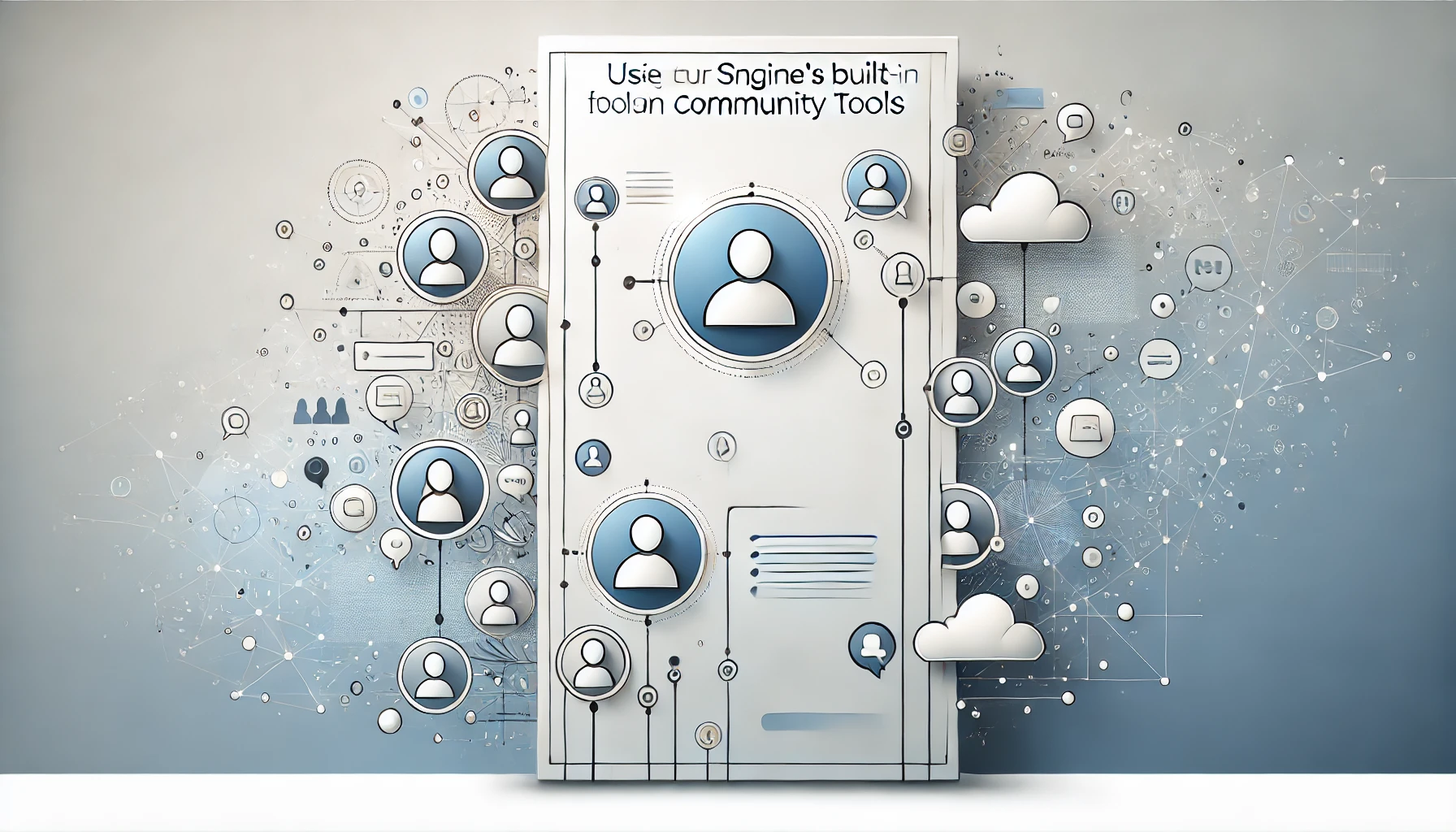
Sngine is a powerful social networking script designed to help webmasters create and manage engaging online communities. Its built-in tools and features are thoughtfully crafted to encourage interaction, engagement, and collaboration. Whether you’re setting up a niche community or a global network, leveraging Sngine’s integrated tools can significantly enhance user experience and retention. This guide explores Sngine’s built-in community tools and provides actionable insights to maximize their potential.
Why Built-In Tools Matter for Community Engagement
The success of any online platform depends on the sense of community it fosters. Built-in tools ensure that members can interact seamlessly, share content, and build connections. Here’s why these tools are critical:
- Ease of Use: Users prefer platforms where functionalities are straightforward and accessible.
- Enhanced Engagement: Features like groups, events, and chat encourage interaction.
- Cost-Efficiency: Built-in tools eliminate the need for external plugins or extensive custom coding.
- Customization: Sngine offers the flexibility to tailor these tools to fit specific community needs.
Key Built-In Community Tools in Sngine
Let’s dive into the core community-building tools that make Sngine an outstanding platform for webmasters.
1. User Profiles
User profiles are the foundation of any social network. Sngine’s profile features include:
- Customizable Bio Sections: Users can share personal details, interests, and links.
- Profile Pictures and Covers: A visual representation enhances user identity.
- Friendship Connections: Users can send and accept friend requests, fostering direct connections.
Best Practices:
- Encourage users to complete their profiles to build trust.
- Highlight profile badges or achievements to incentivize activity.
2. Groups
Groups allow users to connect around shared interests. Key features include:
- Privacy Options: Public, private, or secret groups for tailored visibility.
- Admin Controls: Group admins can manage members, approve posts, and customize group settings.
- Content Sharing: Members can post updates, share media, and engage in discussions.
Tips to Maximize Groups:
- Create groups aligned with user interests or industry-specific topics.
- Encourage group leaders to maintain active participation through polls or discussions.
3. Events
The Events feature helps organize webinars, meetups, or community gatherings. Its standout functionalities include:
- Event Creation: Users or admins can create events with detailed descriptions, dates, and locations.
- RSVP Management: Track attendance through “Going,” “Interested,” or “Not Attending” options.
- Integration with Calendars: Export events to personal calendars.
Real-Life Example: Many Sngine-based platforms use the Events tool to host online workshops or Q&A sessions, significantly boosting user engagement.
4. Activity Feeds
Activity feeds are the heartbeat of a community, showcasing real-time updates from users. Sngine’s feeds are:
- Dynamic: Display posts, comments, likes, and shares.
- Customizable: Users can filter their feeds based on preferences.
- Interactive: Support for emojis, reactions, and media uploads.
Best Practices:
- Encourage users to share content by showcasing popular posts.
- Use hashtags to categorize topics and enhance discoverability.
5. Chat and Messaging
Sngine’s chat system fosters direct communication. Features include:
- Real-Time Messaging: Instant communication between users.
- Group Chats: Facilitate team discussions or casual group interactions.
- Media Sharing: Support for images, videos, and file sharing.
Enhancement Tip: Integrate chatbots for FAQs or customer support to improve user experience.
6. Polls and Surveys
Polls and surveys are effective tools for gauging user opinions. Sngine allows admins to:
- Create Polls: Add questions with multiple-choice answers.
- Analyze Results: Gather insights to improve platform features or content.
Examples: A platform owner might run a poll asking which new features users would like to see, boosting engagement while gathering actionable data.
7. Notifications
Sngine’s notification system keeps users informed about platform activity. Key elements include:
- Real-Time Alerts: Notify users of likes, comments, and messages.
- Custom Notifications: Highlight upcoming events or new group activities.
- Digest Emails: Summarize platform activity for inactive users.
Advanced Features for Community Building
In addition to the essential tools, Sngine offers advanced features that take community building to the next level.
1. Monetization Tools
Sngine allows you to monetize your platform with features like:
- Premium Groups: Charge for access to exclusive content.
- Ads Manager: Enable businesses to run targeted ads.
- Marketplace: Facilitate buying and selling within your community.
2. Content Moderation
A safe community is a thriving community. Sngine includes:
- Flagging System: Users can report inappropriate content.
- AI Moderation: Tools like keyword filtering or image recognition.
- Admin Dashboards: Manage flagged posts, member bans, or warnings.
Case Study: A Sngine-based health community implemented moderation tools to maintain a positive environment, leading to a 50% increase in user retention.
3. Analytics Dashboard
Understand user behavior with built-in analytics. Key metrics include:
- User Activity: Track daily logins and interactions.
- Content Performance: Measure the reach and engagement of posts.
- Growth Trends: Analyze registration patterns over time.
Pro Tip: Use these insights to create targeted campaigns or refine platform features.
Customizing Sngine for Unique Communities
Sngine’s tools are highly customizable, making it suitable for niche communities. For example:
- Educational Communities: Leverage groups and events for online courses.
- Hobbyist Networks: Use polls and feeds to showcase user-generated content.
- Professional Networks: Integrate premium features and analytics to offer value-added services.
Real-Life Success Stories
1. Cooking Enthusiasts Network A Sngine-based platform for chefs and home cooks used the Groups feature to organize recipe-sharing sessions and cooking challenges. The platform grew to 50,000 active users within a year.
2. Fitness Trainers Community This platform used Events to host live workout sessions and Polls to gather feedback on preferred training topics. Their efforts resulted in a 70% increase in user engagement.
3. Local Business Hub A Sngine site for small businesses utilized the Marketplace and Ads Manager features to connect sellers with buyers. The platform achieved $10,000 in ad revenue within six months.
Best Practices for Maximizing Sngine’s Community Tools
- Encourage User Participation: Run contests, challenges, or exclusive giveaways.
- Foster Interaction: Highlight top contributors and active members.
- Regular Updates: Roll out new features or improvements based on user feedback.
- Monitor Performance: Use analytics to track what’s working and refine strategies.
Conclusion
Sngine’s built-in community tools are a treasure trove for webmasters aiming to create engaging, interactive platforms. By leveraging features like Groups, Events, and Polls, you can foster vibrant communities that not only retain users but also drive growth. With its customizable nature and robust functionalities, Sngine is a one-stop solution for building thriving online communities.
- Noțiuni de bază
- Customization and Themes
- Plugins and Extensions
- SEO and Marketing
- Web Hosting and Performance
- Monetization and Business
- Community Building
- E-commerce and Marketplace
- Security and Privacy
- Development and Coding
- Bug Reports and Fixes
- Hosting Reviews
- Success Stories
- FAQs and Guides
- Feature Requests
- Social Media Integration
- Event Management
- Analytics and Reporting
- Collaborative Projects
- Sngine Updates and News
- Theater
- Wellness



