Common Mistakes When Setting Up Sngine and How to Avoid Them
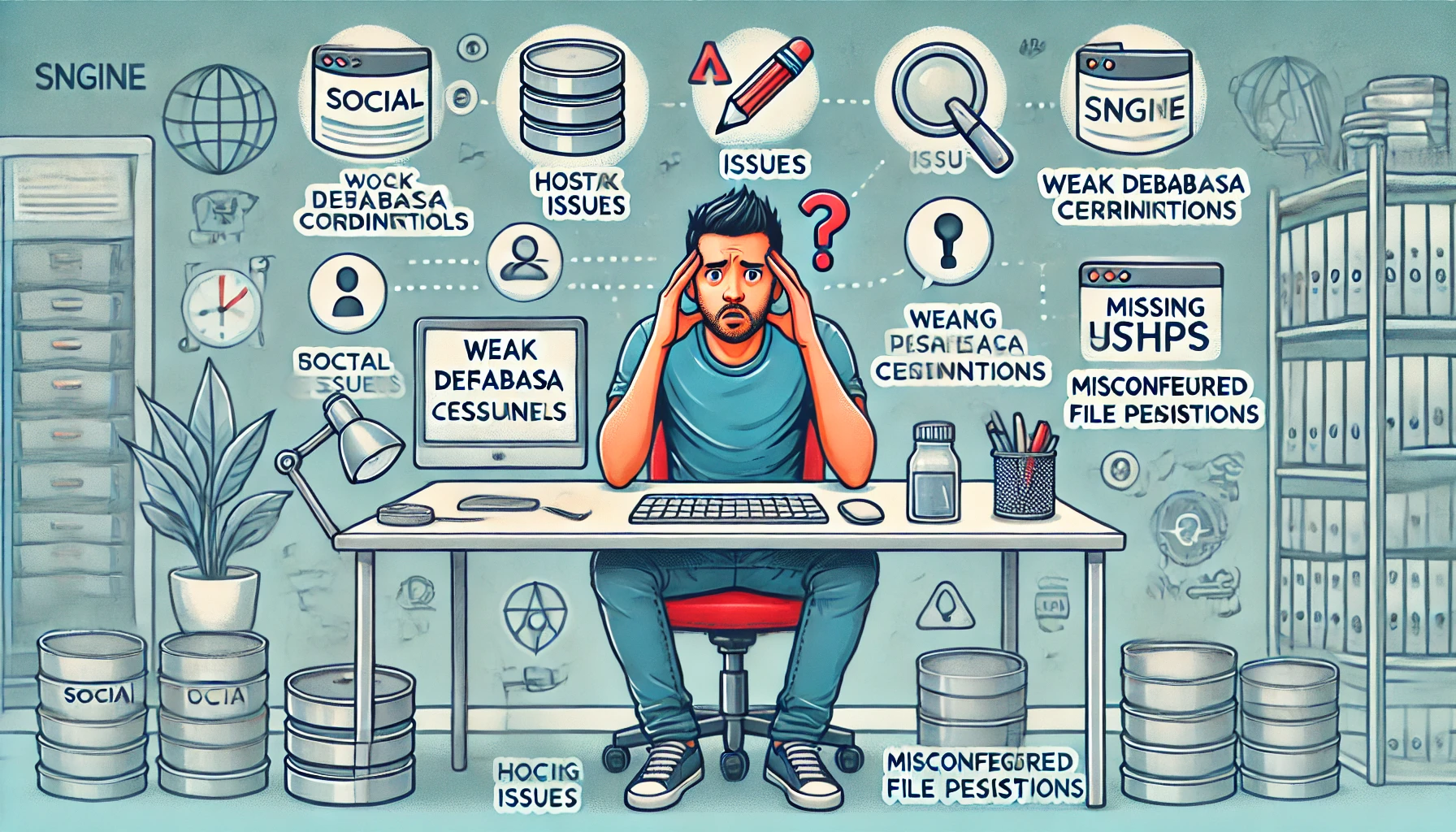
Sngine is a powerful and feature-rich social networking script designed for webmasters who aim to build their own communities or social platforms. However, like any software, the setup process can be challenging for first-time users. Missteps during installation or configuration can lead to performance issues, poor user experience, or even security vulnerabilities. In this guide, we’ll walk you through the most common mistakes users make when setting up Sngine and how you can avoid them.
1. Choosing the Wrong Hosting Plan
The Mistake
Many new users opt for shared hosting plans because they are cheap and easy to set up. While this might work for initial testing, shared hosting often lacks the resources to handle the requirements of a fully operational social networking platform.
How to Avoid It
- Assess your platform's size and future growth: If you’re starting small, a VPS (Virtual Private Server) may suffice, but for larger communities, cloud hosting or dedicated servers are recommended.
- Use scalable hosting: Services like AWS, DigitalOcean, and Google Cloud offer flexible plans to upgrade as your user base grows.
- Check for SSD storage and bandwidth limits: Opt for a hosting provider that offers high-speed SSD storage and sufficient bandwidth to ensure optimal performance.
2. Skipping the Server Requirements Check
The Mistake
Sngine has specific server requirements, such as PHP version, MySQL database, and certain PHP extensions. Failing to meet these requirements can cause installation errors or performance issues.
How to Avoid It
- Check the requirements before purchase: Ensure your hosting provider supports:
- PHP 7.3 or higher.
- MySQL 5.7 or MariaDB 10.3.
- Extensions like
mbstring,GD,cURL,openssl, andintl.
- Use a compatibility tool: Many hosting providers offer tools to verify that your server meets Sngine’s requirements.
3. Using Weak Database Credentials
The Mistake
Choosing simple database names, usernames, and passwords for convenience makes your platform vulnerable to hacking attempts.
How to Avoid It
- Use complex credentials: Generate secure database usernames and passwords using tools like LastPass or a password manager.
- Restrict database access: Configure your database to only accept connections from specific IPs.
- Avoid default database names: Use unique and unpredictable names for your database to reduce exposure to automated attacks.
4. Not Configuring File Permissions Correctly
The Mistake
Leaving default or overly permissive file permissions (e.g., 777) can expose your Sngine installation to security risks.
How to Avoid It
- Set the correct permissions:
- Use
755for directories. - Use
644for files. - For sensitive files like
config.php, consider using600permissions.
- Use
- Consult Sngine’s installation guide: Follow the official documentation for the recommended file permission settings.
5. Ignoring HTTPS Setup
The Mistake
Running your Sngine platform on HTTP instead of HTTPS leaves user data exposed and can affect your search engine rankings.
How to Avoid It
- Install an SSL certificate: Most hosting providers offer free SSL certificates through Let’s Encrypt.
- Enforce HTTPS: Redirect all HTTP traffic to HTTPS using
.htaccessrules or server configuration. - Verify SSL functionality: Use tools like SSL Labs to test your SSL configuration.
6. Using Default Admin Credentials
The Mistake
Many users fail to change the default admin username and password, making it easy for attackers to gain access.
How to Avoid It
- Choose a strong admin username and password: Avoid using "admin" as the username. Use complex passwords with a mix of letters, numbers, and special characters.
- Enable two-factor authentication (2FA): Add an extra layer of security to your admin account.
7. Not Configuring Cron Jobs
The Mistake
Sngine relies on cron jobs for scheduled tasks like email notifications, content updates, and cleaning up temporary files. Skipping this step can lead to functionality issues.
How to Avoid It
- Set up cron jobs: Use your hosting control panel or SSH to configure the cron jobs as per Sngine’s documentation.
- Test the jobs: Run the cron jobs manually to ensure they are working as expected.
8. Failing to Optimize Media Storage
The Mistake
Uploading media files (images, videos) directly to your server without any optimization can quickly consume storage and slow down your platform.
How to Avoid It
- Use external storage services: Integrate Amazon S3 or Google Cloud Storage for hosting media files.
- Enable compression: Use tools or plugins to compress images and videos before uploading.
- Set limits: Restrict file sizes for uploads to prevent storage abuse.
9. Overlooking Backup Solutions
The Mistake
Not setting up automated backups can lead to catastrophic data loss in the event of server failure or hacking.
How to Avoid It
- Use automated backup tools: Many hosting providers offer automated backup solutions.
- Store backups securely: Keep copies of your backups in multiple locations, such as cloud storage and local drives.
- Schedule regular backups: Perform daily or weekly backups, depending on your platform's activity level.
10. Ignoring Caching and Speed Optimization
The Mistake
Neglecting caching and speed optimization results in slow page loading times, driving users away.
How to Avoid It
- Enable caching: Use tools like Memcached, Redis, or built-in hosting options for caching.
- Use a CDN: A Content Delivery Network (e.g., Cloudflare) speeds up content delivery by caching assets closer to users.
- Minify resources: Compress CSS, JavaScript, and HTML files using tools like Gzip.
11. Misconfiguring Email Settings
The Mistake
Improper email configurations can result in registration confirmations, notifications, and password reset emails not being delivered.
How to Avoid It
- Set up an SMTP server: Use reliable email services like SendGrid, Amazon SES, or Gmail SMTP.
- Verify email settings: Test your email configuration by sending test messages from the admin panel.
12. Poor Navigation and UI Setup
The Mistake
Cluttered navigation or unintuitive UI can confuse users and reduce engagement.
How to Avoid It
- Streamline menus: Only include essential links in the navigation bar.
- Use themes: Sngine provides built-in themes to enhance the visual appeal and usability of your platform.
- Conduct user testing: Gather feedback from early users to identify and fix navigation issues.
13. Overlooking Analytics and Insights
The Mistake
Not enabling analytics tools means you miss out on valuable data to improve your platform.
How to Avoid It
- Integrate analytics tools: Use Google Analytics or similar platforms to track user activity.
- Monitor insights: Use Sngine’s built-in analytics to identify popular features and areas for improvement.
14. Leaving Demo Content Active
The Mistake
Failing to remove demo content gives your platform a generic feel and can confuse users.
How to Avoid It
- Delete or customize demo content: Replace demo posts, pages, and settings with your own content.
- Audit the platform: Perform a thorough check before launching.
15. Ignoring Security Updates
The Mistake
Using outdated Sngine versions or plugins exposes your platform to vulnerabilities.
How to Avoid It
- Enable automatic updates: For Sngine and plugins, if supported.
- Regularly check for updates: Visit the official Sngine website or forums to stay informed about the latest releases.
- Test updates in a staging environment: Avoid applying updates directly to the live platform without testing.
Conclusion
Setting up a Sngine platform is a rewarding experience, but it requires attention to detail and proper planning. By avoiding the common mistakes outlined above, you can ensure a smoother setup process, better performance, and a more secure platform. Remember, preparation and proactive measures are the keys to building a successful Sngine-powered social networking site.
Taking the time to understand your platform’s requirements and adhering to best practices will not only save you time and resources but also set the stage for a thriving online community.
- Aan de slag
- Customization and Themes
- Plugins and Extensions
- SEO and Marketing
- Web Hosting and Performance
- Monetization and Business
- Community Building
- E-commerce and Marketplace
- Security and Privacy
- Development and Coding
- Bug Reports and Fixes
- Hosting Reviews
- Success Stories
- FAQs and Guides
- Feature Requests
- Social Media Integration
- Event Management
- Analytics and Reporting
- Collaborative Projects
- Sngine Updates and News
- Theater
- Wellness



