AI Tools and Automation for Sngine Communities
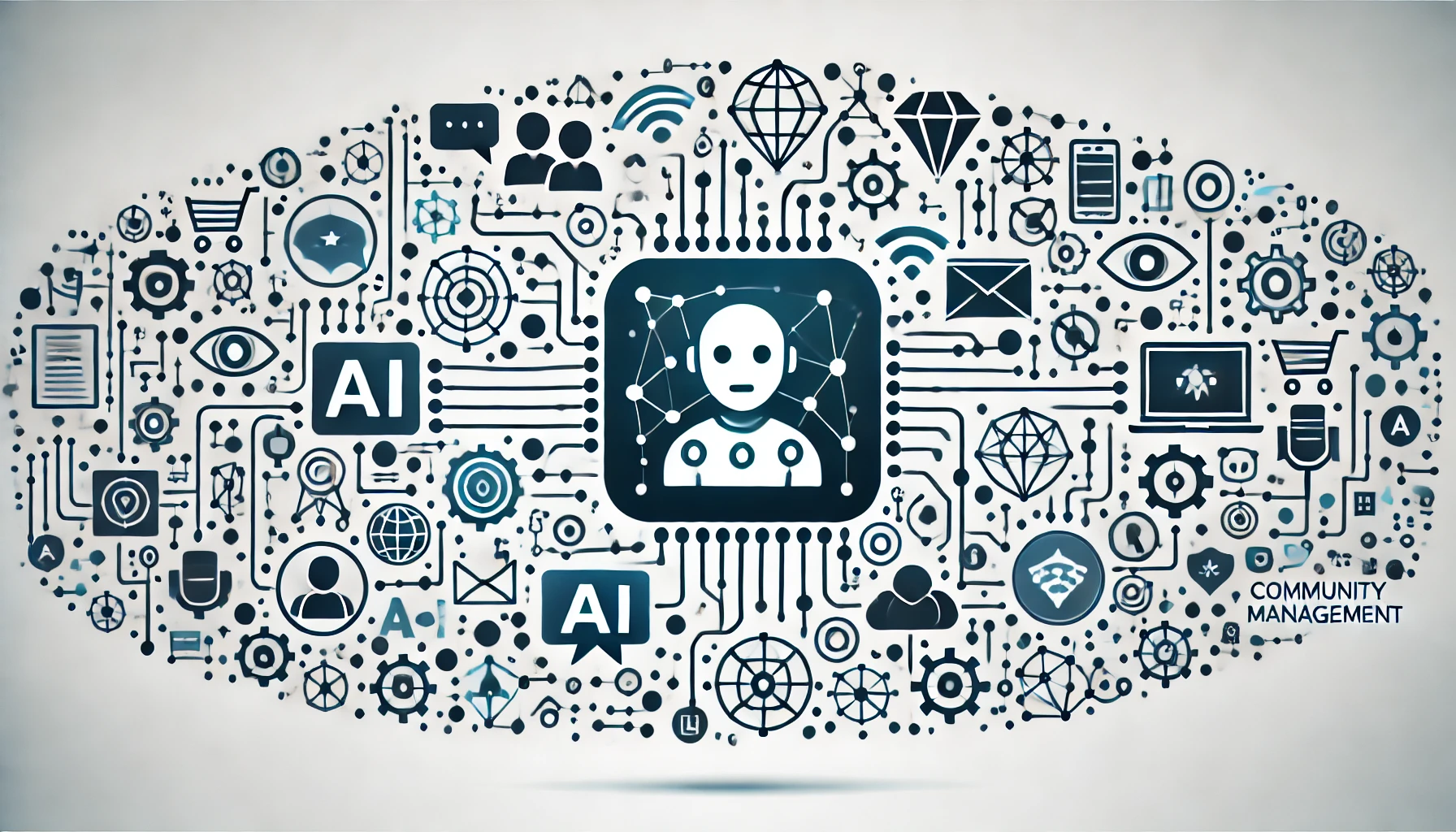
Streamline management and engagement with AI.
In today’s rapidly evolving digital landscape, managing online communities effectively demands innovative approaches. Sngine, a versatile social networking script, provides an excellent foundation for building communities. However, leveraging artificial intelligence (AI) and automation can revolutionize how administrators manage their platforms, enhance user engagement, and scale their operations seamlessly. This article delves deep into the role of AI tools and automation in Sngine communities, including a highlight on the AI Content Generator Plugin from MakeMyTheme, which can significantly amplify your platform's potential.
The Role of AI in Modern Community Management
Artificial intelligence has transformed community management by enabling personalized experiences, reducing administrative workload, and fostering meaningful engagement. Here’s how AI can be a game-changer for Sngine communities:
-
Content Automation
AI can automatically generate engaging posts, announcements, and group discussions tailored to the interests of your community members. Tools like MakeMyTheme's AI Content Generator Plugin enable administrators to maintain an active platform with minimal effort. -
Personalized Experiences
AI algorithms analyze user behavior to recommend relevant groups, discussions, or events, creating a personalized experience that fosters user retention. -
Moderation and Compliance
AI-powered moderation tools can detect inappropriate content, flag potential spam, and ensure community guidelines are upheld, enhancing the overall safety of the platform. -
Engagement Insights
AI tools provide insights into user engagement trends, helping administrators tailor strategies that align with user preferences. -
Scalability
For large communities, AI and automation streamline processes like approving memberships, managing events, or handling queries, allowing the platform to scale without requiring exponential resources.
Features of MakeMyTheme’s AI Content Generator Plugin
The AI Content Generator Plugin is a powerful tool specifically designed for Sngine communities. Its features include:
-
Automated Content Generation
Create blog posts, announcements, or social media-style updates directly within your Sngine dashboard. -
SEO Optimization
Automatically integrate trending keywords and phrases into your content for better visibility. -
Content Suggestions
Get AI-driven ideas for posts that align with your community’s interests. -
Multilingual Support
Generate content in multiple languages, making it easier to cater to regional audiences. -
Scheduled Posts
Automate content posting with scheduling features, ensuring your community remains active 24/7. -
Advanced Analytics
Track which content types resonate most with your audience.
How AI Enhances Key Sngine Features
1. Forums and Discussions
AI can analyze trending topics and suggest relevant discussion threads for forums. For example, MakeMyTheme’s plugin could generate engaging prompts like:
- "How AI is Transforming Social Networking Platforms"
- "The Future of Community-Driven Monetization Models"
Such targeted discussions can boost participation and ensure forums remain active.
2. Groups
AI-powered recommendations can help users discover groups aligned with their interests. For administrators, automation can manage member approvals and send personalized welcome messages to new joiners.
3. Content Curation
Whether you’re managing a newsfeed or user-generated posts, AI tools can curate high-quality, engaging content while filtering out low-value contributions.
AI-Driven Engagement Strategies for Sngine Communities
-
Dynamic Newsfeeds
With AI, administrators can deliver personalized content feeds to users. For instance, posts related to "AI in Web Development" can appear for developers, while “Social Media Trends” content might engage marketers. -
Gamification with AI
AI tools can introduce gamified elements like badges or leaderboards, encouraging users to participate in discussions, post content, or invite new members. -
AI-Generated Events
Create and promote events tailored to your community’s interests. For example, an AI-driven suggestion might propose a webinar on "Leveraging AI Tools for Community Growth." -
Polls and Surveys
Use AI to craft polls that align with user preferences. For example, questions like "What new features would you like in our community?" can gather valuable feedback while engaging users. -
Content Localization
Multilingual content generation ensures that regional audiences feel included, fostering stronger bonds within diverse communities.
Real-Life Examples of AI in Community Management
-
Reddit
Reddit uses AI to recommend subreddits to users based on their activity. Similarly, Sngine administrators can use AI tools to guide users toward groups and forums that match their interests. -
Facebook Groups
Facebook leverages AI to moderate content and suggest posts or groups. With tools like MakeMyTheme’s plugin, Sngine communities can replicate such functionalities. -
Slack Communities
Slack uses automation to onboard users, manage member permissions, and send reminders. Sngine administrators can implement similar AI-driven workflows to streamline processes.
Steps to Integrate AI and Automation in Sngine Communities
-
Install the AI Content Generator Plugin
- Download the plugin from MakeMyTheme.
- Navigate to Admin Panel > Plugins > Add Plugin.
- Configure AI settings like content categories, languages, and posting frequency.
-
Analyze Your Community Needs
Use analytics tools to identify popular topics, inactive areas, and user preferences. -
Set Up Automation for Routine Tasks
- Enable AI moderation for forums and groups.
- Automate welcome messages for new members.
- Schedule regular content updates.
-
Personalize User Experiences
Tailor group recommendations and newsfeeds using AI insights. -
Monitor and Optimize
Regularly review analytics to refine AI-driven strategies. For instance, if polls have higher engagement than posts, prioritize creating surveys.
Challenges and Considerations
While AI tools offer numerous advantages, there are potential challenges to address:
-
Content Authenticity
AI-generated content must resonate with your community’s tone and values. -
Over-Reliance on Automation
Balance AI with human oversight to maintain authenticity. -
Privacy and Data Security
Ensure compliance with data protection regulations, especially when using AI analytics.
The Future of AI in Sngine Communities
AI is poised to redefine online community management. From hyper-personalized experiences to fully automated workflows, the possibilities are endless. Tools like MakeMyTheme’s AI Content Generator Plugin are just the beginning. As AI evolves, we can expect features like predictive analytics, sentiment analysis, and even AI-driven customer support to become integral to Sngine platforms.
Conclusion
Integrating AI tools and automation into Sngine communities can streamline operations, boost engagement, and unlock new growth opportunities. By leveraging plugins like the AI Content Generator from MakeMyTheme, administrators can stay ahead in the competitive world of online communities. Start exploring the potential of AI today to transform your Sngine platform into a vibrant, thriving hub for your audience.
- Başlangıç
- Customization and Themes
- Plugins and Extensions
- SEO and Marketing
- Web Hosting and Performance
- Monetization and Business
- Community Building
- E-commerce and Marketplace
- Security and Privacy
- Development and Coding
- Bug Reports and Fixes
- Hosting Reviews
- Success Stories
- FAQs and Guides
- Feature Requests
- Social Media Integration
- Event Management
- Analytics and Reporting
- Collaborative Projects
- Sngine Updates and News
- Theater
- Wellness



